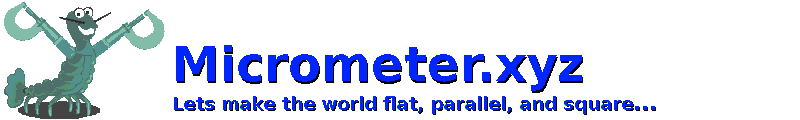In general, the ssh port will be temporarily blocked by default during the setup process.
This was done for a few reasons:
- Many new users don't understand how to configure a Linux firewall safely (the people that do, already know how to disable the firewall)
- Some users don't care to setup unique passwords for known account logins
- The default login user "pi" is on just about every Raspbian distro
- Most importantly, there is documented cases of traffic probing systems for open ports with these accounts
How to check the UFW firewall status:
- Press Ctrl+Alt+t to open an x-terminal
- Type this command sudo ufw status and press enter key
How to allow ssh traffic though pi firewall (we do not recomend exposing this port uprotected to the internet):
- Reboot OS into RW writable mode or setting will revert on reboot (Menu: System -> Administration -> Reboot into normal mode )
- Press Ctrl+Alt+t to open an x-terminal
- Type this command sudo ufw default deny incoming and press enter key
- Type this command sudo ufw default allow outgoing and press enter key
- Type this command sudo ufw allow ssh and press enter key
- Reboot OS into RO read-only mode again
How to enable the UFW firewall:
- Reboot OS into RW writable mode or setting will revert on reboot (Menu: System -> Administration -> Reboot into normal mode )
- Press Ctrl+Alt+t to open an x-terminal
- Type this command sudo ufw enable and press enter key
- Type this command sudo ufw default deny incoming and press enter key
- Type this command sudo ufw default allow outgoing and press enter key
- Type this command sudo ufw delete allow ssh and press enter key
- Reboot OS into RO read-only mode again
How to disable the UFW firewall (not recommended):
- Reboot OS into RW writable mode or setting will revert on reboot (Menu: System -> Administration -> Reboot into normal mode )
- Press Ctrl+Alt+t to open an x-terminal
- Type this command sudo ufw disable and press enter key
- Reboot OS into RO read-only mode again