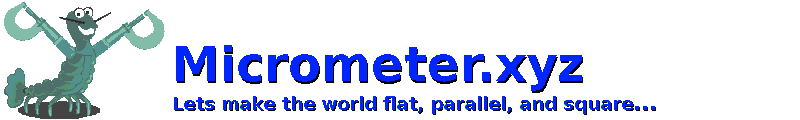AltraMayor's f3 - Fight Flash Fraud
1. Install the libraries used by this program (aug2018 release did not have this utility... skip to step #3. if current release):
sudo apt-get install libudev1 libudev-dev libparted0-dev
2. Build new F3 program
git clone https://github.com/AltraMayor/f3.git
cd f3
make
make extra
sudo make install
sudo cp ./f3brew /usr/local/bin
sudo cp ./f3fix /usr/local/bin
sudo cp ./f3probe /usr/local/bin
sudo cp ./log-f3wr /usr/local/bin
3. Capacity-flood scan drive and a log progress to a local file (do not check a running OS disk as it will run out of space):
sudo log-f3wr scan_sdcard_log.txt /media/mydiskmount/5BAD-BEEF/
4. Optional: Experimental probe card/usb drive for actual size in firmware
sudo ./f3probe --time-ops /dev/sdx
5. Optional: Experimental correct size of firmware to actual so disk will stop failing
sudo ./f3fix --last-sec=15010455 /dev/sdx
6. Eject and Remove disk
7. Insert disk again
8. Resize partitions, and Reformat using gparted
9. Test again by flooding available storage with unique content files
./f3write /media/mydiskmount/5BAD-BEEF
10. Scan flood files for errors (test will fail if flash is damaged, looping-writes, or has counterfeit capacity )
./f3read /media/mydiskmount/5BAD-BEEF