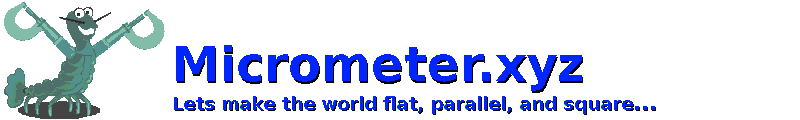1. Download Etcher at: https://etcher.io/
2. Run Etcher and select the disk image file.img.xz
3. Select the SDcard physical drive you will delete
4. Click Burn to write the image file to the SDcard
5. The utility will automatically unmount the SDcard once complete
6. Physically remove the microSDCARD, and re-insert the disk media to edit the configuration first-run setup variables.
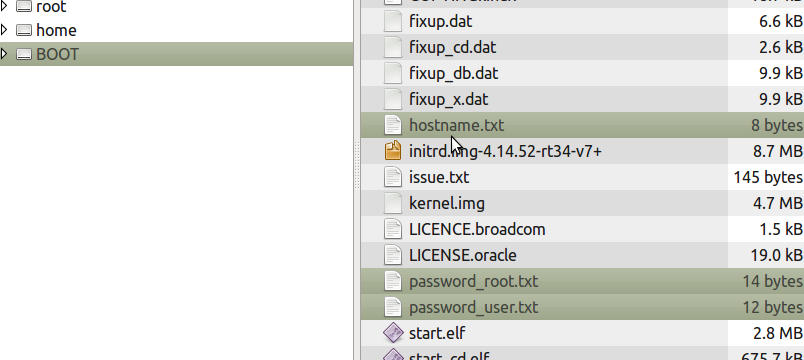
7. Right click to eject the card/disk-icon after saving your changes, and insert new OS into a powered off Raspberry pi.
8. Power on HDMI LCD, and manually select input
9. Power on pi3, and let auto-setup complete
10. Always use software shutdown button before disconnecting power