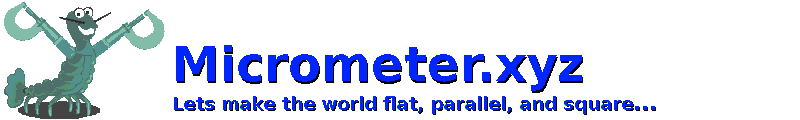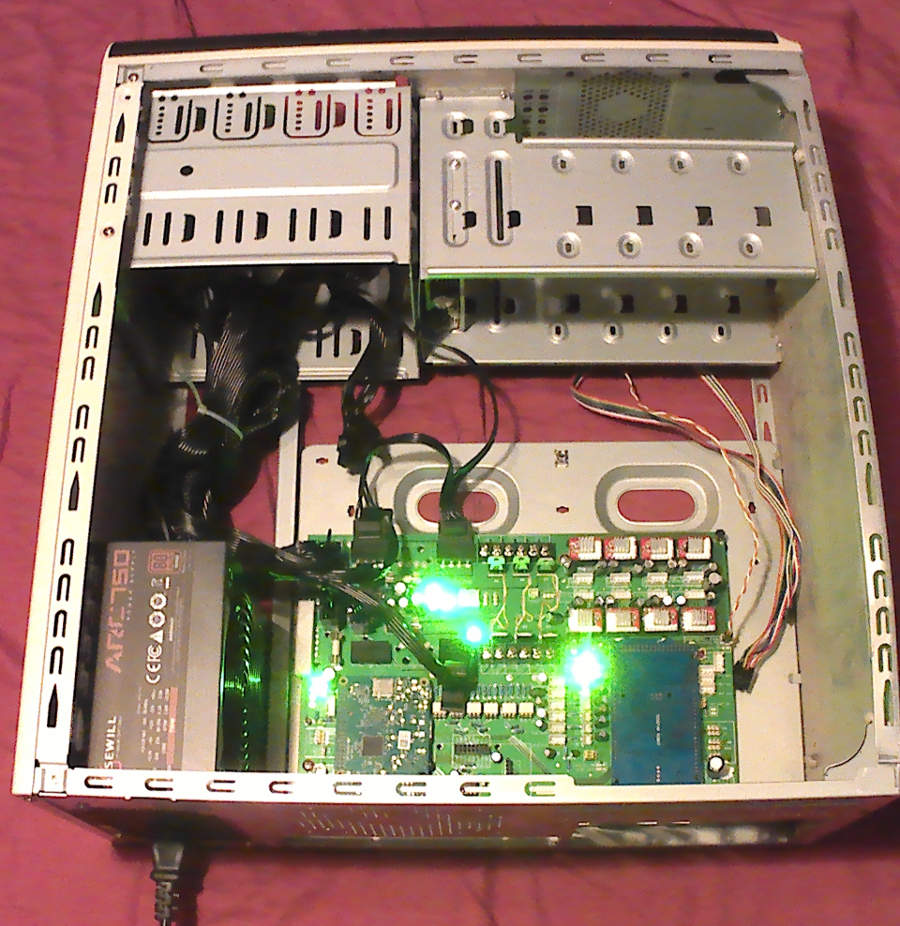One must now turn off the ATX supply switch so that all LEDS tun off in about 8 seconds. Then plug in the HDMI cable, microSDcard, and USB keyboard+mouse. Now we make sure the TV/Monitor is ON first, then turn back on the ATX power switch to boot up a pre-configured OS (recall the pi runs off the +5 standby power). Once logged in we navigate to "/home/pi/APPS/infinity" to install a firmware to test the motherboard.
Alternately, one may use the "forced power-on" jumper to entirely bypass the Raspberry Pi, and default to powering on the entire motherboard (not recommended for safety reasons).
Note, that some lights will not turn on if the fuses are blown, have an unplugged power supply, corroded connector, or built it yourself and installed an LED backwards ;-)