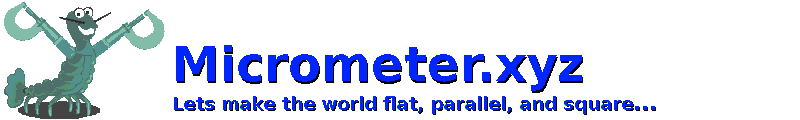Installing from Linux command line can be accomplished in many ways, and minimally can be done using the following steps.
1. insert you micro sdcard USB adaper with the card already inserted
2. if your OS auto-mounts disk run: sudo unmount /dev/sdx
3.
Option A: Pipe a decompressed disk image:
xzcat os.img.xz | sudo dd bs=4M of=/dev/sdx conv=fsync
Option B: Use ddrescue with a raw disk image:
unxz os.img.xz
sudo ddrescue -D -d --force os.img /dev/sdx
4. Flush the buffers: sync
5. Remove USB adapter, and insert new OS into a powered off Raspberry pi.
6. Power on HDMI LCD, and manually select input
7. Power on pi, and let auto-setup complete
8. Always use software shutdown button before disconnecting power