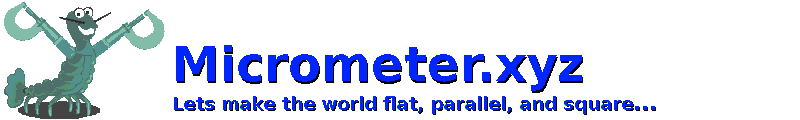Some Windows users report they had to:
- Extract compressed 4GB "file.img.xz" into a raw 25GB "file.img" disk image using a free utility like 7-zip
- Download and extract Win32 Disk Imager
- Right-click Win32DiskImager.exe file and select "properties..."
- Select "windows 7 compatibility mode"
- Close properties dialog, and insert usb-disk adapter with sdcard
- Right-click Win32DiskImager.exe again and select "run as administrator"
- Select "file.img" on local hard-drive ( video tutorial )
- Select target 32GB SD Card usb-disk drive letter
- Write the raw 25GB image file onto the target usb-disk sdcard
- Close program, eject drive, and physically remove adapter
- Insert sdcard into powered off pi (unplug from wall)
- Hook up HDMI and USB cables
- Power up Pi