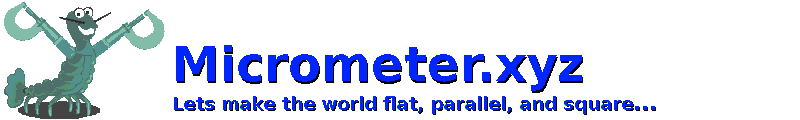Installing from Linux can be accomplished in many ways, but here we use a utility like gnome-disks that directly supports compressed disk image files.
1. Select which drive to delete:
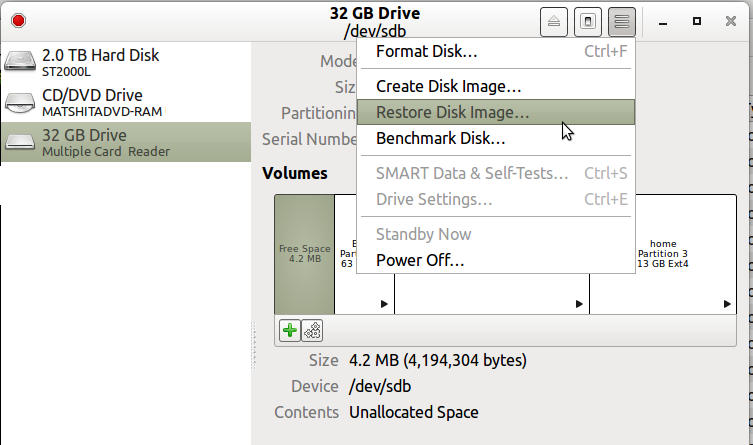
2. Select disk image file to write to the physical disk:
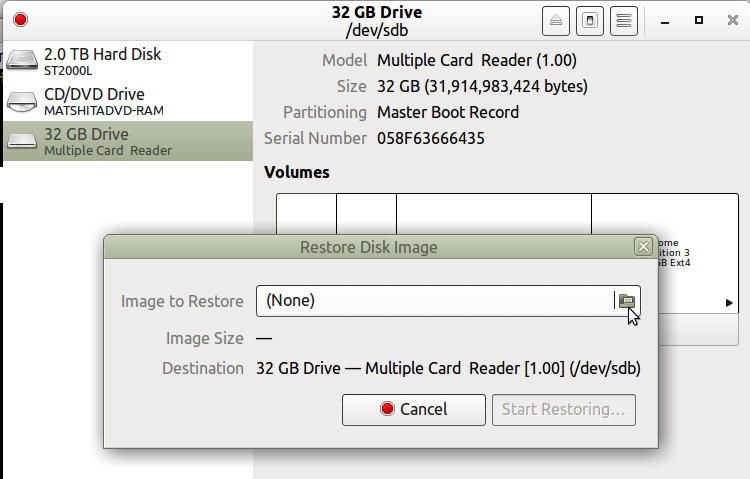
3. Start writing image file to physical disk:
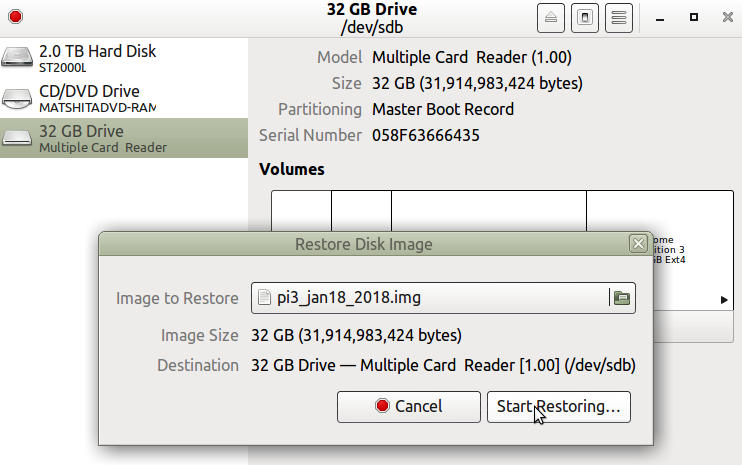
4. Confirm you are about to delete the exsisting disk content
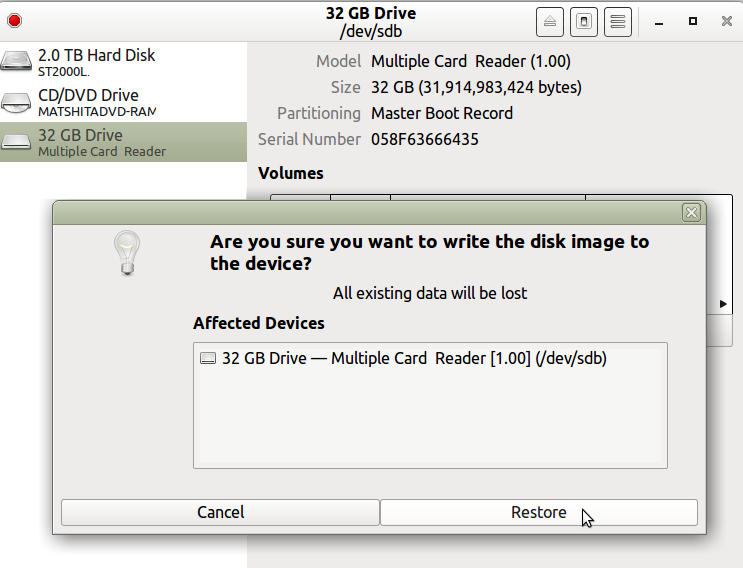
5. Take a break while the disk is overwritten with the new contents (about an hour)
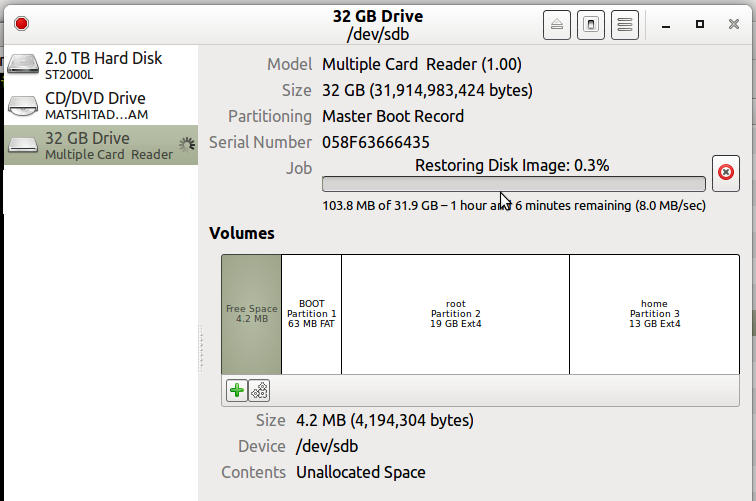
6. Safely eject the physical disk media in the application
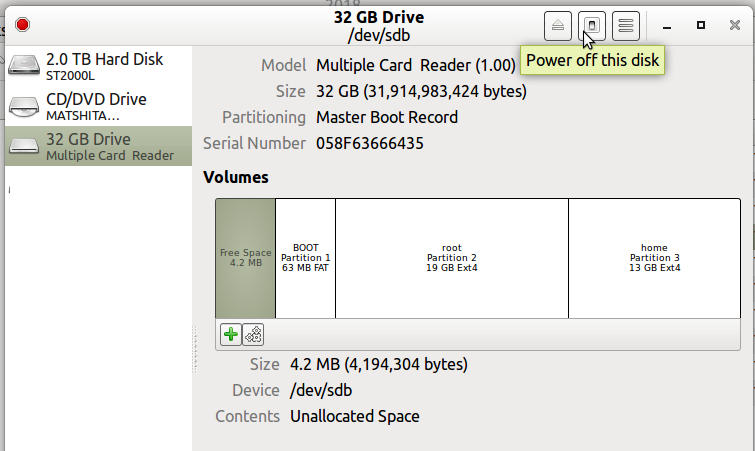
7. Physically remove the microSDCARD, and re-insert the disk media to edit the configuration first-run setup variables.
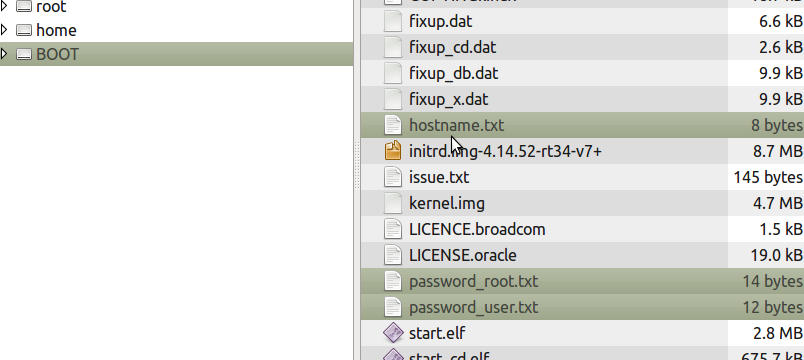
8. Right click to eject the card/disk-icon after saving your changes, and insert new OS into a powered off Raspberry pi.
9. Power on HDMI LCD, and manually select input
10. Power on pi3, and let auto-setup complete
11. Always use software shutdown button before disconnecting power